Capturing data for uploaded documents ensures that your Outlaw contract repository remains the bulletproof source of truth for your entire contract universe.
To capture data for an uploaded contract, first associate it with an existing template. If you don't currently have an active template that matches the agreement type you are uploading you'll want to first create/edit a template to meet this need. Note that only "core" users (Team role Editor or Owner) can edit templates.
Upload Contract (PDF)
To upload a PDF, in the Contracts tab click "Upload" and select a file from your computer:
Associate the PDF with an existing template by opening the Variables panel (lightning bolt icon at upper right) and selecting the relevant template:
Capture Data
Once you have selected a template, template variables are exposed and can be plugged in with values:
The values entered in the panel will be fed into your search and filtering tools in future analysis of your contract data.
Assign Users to Parties
If a PDF is associated with a template, you can add users and fill in/assign Party information.
The main purpose of adding users in this case is not sharing (though you can do that), but capturing Party information. This is useful whether or not the deal process is taking place on Outlaw, because capturing this info here enables you to use the Party search filter to quickly and easily locate this document in the future.
To capture Party information for an uploaded deal, open the Manage Users panel (person icon at upper right), add a new user, and select their Party as you normally would from the first drop-down menu under their name:
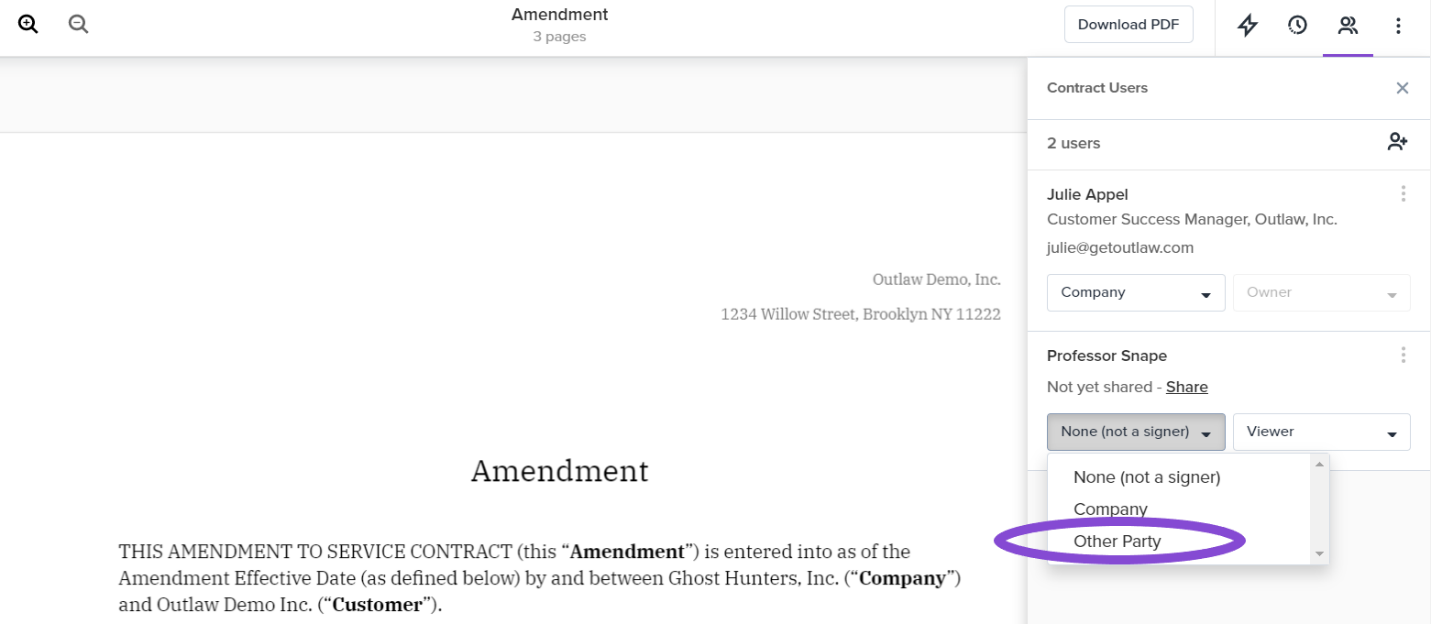
Benefits to capturing data for uploaded documents:
-
Key contract data and terms are visible to all relevant teammates
-
Authorized teammates can view contract data for superior deal tracking
-
Contract repository data remains 100% complete and accurate for all deals, not just those that originated on Outlaw (data continuity across contract universe)
-
Quickly locate all documents by agreement type (ex: "I want to see all of our Amendments.")
-
Easily locate all documents that meet specific search criteria (ex. "I want to see all Vendor agreements with a 5 year term that are expiring in 90 days.")

Comments
0 comments
Article is closed for comments.